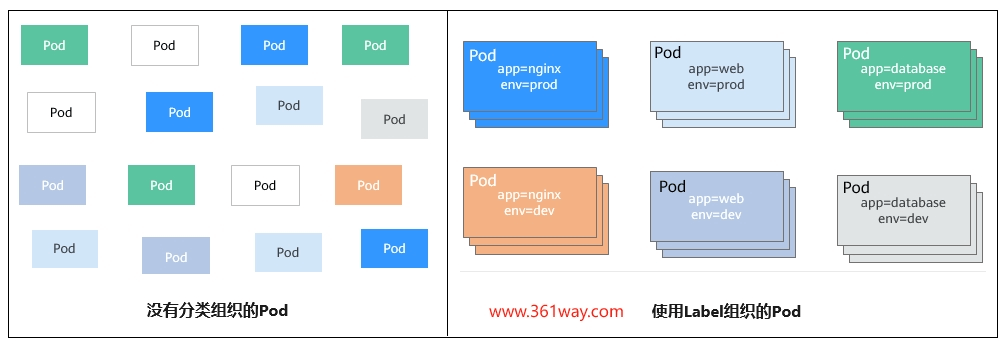labels 标签
为什么需要Label
当资源变得非常多的时候,如何分类管理就非常重要了,Kubernetes提供了一种机制来为资源分类,那就是Label(标签)。Label非常简单,但是却很强大,Kubernetes中几乎所有资源都可以用Label来组织。Label的具体形式是key-value的标记对,可以在创建资源的时候设置,也可以在后期添加和修改。
以Pod为例,当Pod变得多起来后,就显得杂乱且难以管理,如下图所示。
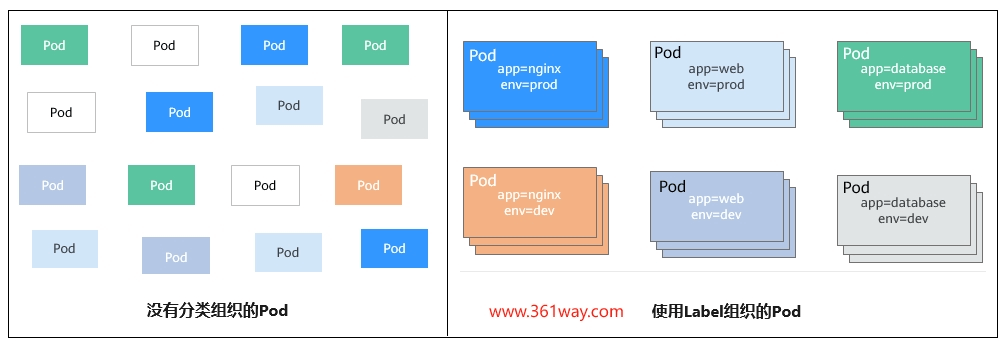
Note
- 这个是不是有点像快递和仓储中心。当东西少的时候都好说,你可以把所有东西都往一个屋子里放;
- 当货物或快件变的多的时候,需要给不同的货物打上不同的标签,分门别类,这样所有人都可以根据货架号和货架各层的标号取到相就好的东西。
label 的增加和删除
分别创建一个pod/deployment,查看其对应的labels值,并通过label值过滤对应的pod
| [root@testcce-26771 ~]# kubectl run nginx --image=nginx:alpine
pod/nginx created
[root@testcce-26771 ~]# kubectl create deployment web --image=nginx:alpine
deployment.apps/web created
[root@testcce-26771 ~]# kubectl get pods --show-labels
NAME READY STATUS RESTARTS AGE LABELS
nginx 1/1 Running 0 16s node-local-dns-injection=injected,run=nginx
web-5bf684665b-dzz9l 1/1 Running 0 8s app=web,node-local-dns-injection=injected,pod-template-hash=5bf684665b
[root@testcce-26771 ~]# kubectl get pods -l app
NAME READY STATUS RESTARTS AGE
web-5bf684665b-dzz9l 1/1 Running 0 47s
|
添加Label
Label的形式为key-value形式,使用非常简单,如下,为Pod设置了app=nginx和env=prod两个Label。
1
2
3
4
5
6
7
8
9
10
11
12
13
14
15
16
17
18
19
20 | apiVersion: v1
kind: Pod
metadata:
name: nginx
labels: # 为Pod设置两个Label
app: nginx
env: prod
spec:
containers:
- image: nginx:alpine
name: container-0
resources:
limits:
cpu: 100ms
memory: 200Mi
requests:
cpu: 100m
memory: 200Mi
imagePullSecrets:
- name: default-secret
|
Pod有了Label后,在查询Pod的时候带上--show-labels就可以看到Pod的Label。
| $ kubectl get pod --show-labels
NAME READY STATUS RESTARTS AGE LABELS
nginx 1/1 Running 0 50s app=nginx,env=prod
|
还可以使用-L只查询某些固定的Label。
| $ kubectl get pod -L app,env
NAME READY STATUS RESTARTS AGE APP ENV
nginx 1/1 Running 0 1m nginx prod
|
对已存在的Pod,可以直接使用kubectl label命令直接添加Label。
1
2
3
4
5
6
7
8
9
10
11
12
13 | $ kubectl label pod nginx creation_method=manual
pod/nginx labeled
$ kubectl get pod --show-labels
NAME READY STATUS RESTARTS AGE LABELS
nginx 1/1 Running 0 50s app=nginx, creation_method=manual,env=prod
# 列出所有不包含 env 标签的pod,无论其值如何:
$ kubectl get pod -L '!env'
# 列出所有不包含 env!=prod 标签键值的pod:
$ kubectl get pod -l 'env!=prod'
|
修改Label
对于已存在的Label,如果要修改的话,需要在命令中带上--overwrite,如下所示。
| $ kubectl label pod nginx env=debug --overwrite
pod/nginx labeled
$ kubectl get pod --show-labels
NAME READY STATUS RESTARTS AGE LABELS
nginx 1/1 Running 0 50s app=nginx,creation_method=manual,env=debug
|
删除Label
对于已存在的Label,如果要删除的话,只需要在对应的lable key值后面加上减号就可以了
| $ kubectl label pod nginx env-
pod/nginx labeled
$ kubectl get pod --show-labels
NAME READY STATUS RESTARTS AGE LABELS
nginx 1/1 Running 0 50s app=nginx,creation_method=manual
|
Note
Lables是可以在namespace、pod、deployments、statefulsets、service、secrets等几乎所有k8s资源中使用的。
通过标签管理调度
设置标签的一个是作用是方便管理查询,另一个作用是可以更好的进行管理调度。
1
2
3
4
5
6
7
8
9
10
11
12
13
14
15
16
17
18
19
20
21
22
23
24
25
26 | # 给 node 节点设置label标签
[root@testcce-26771 ~]# kubectl get nodes
NAME STATUS ROLES AGE VERSION
192.168.0.26 Ready <none> 4h v1.25.3-r0-25.1.23
192.168.0.35 Ready <none> 19h v1.25.3-r0-25.1.23
[root@testcce-26771 ~]# kubectl label nodes 192.168.0.26 disk-
node/192.168.0.26 unlabeled
[root@testcce-26771 ~]# kubectl get nodes -l disk
No resources found
[root@testcce-26771 ~]# kubectl label nodes 192.168.0.26 disk=ssd
node/192.168.0.26 labeled
[root@testcce-26771 ~]# kubectl get nodes -l disk
NAME STATUS ROLES AGE VERSION
192.168.0.26 Ready <none> 4h1m v1.25.3-r0-25.1.23
# 通过给deployement更新nodeSelector选择标签选择对应的node节点
[root@testcce-26771 ~]# kubectl get pods -o wide
NAME READY STATUS RESTARTS AGE IP NODE NOMINATED NODE READINESS GATES
nginx 1/1 Running 0 18m 172.16.0.9 192.168.0.35 <none> <none>
web-7564c4fd95-grvxp 1/1 Running 0 6s 172.16.0.14 192.168.0.35 <none> <none>
[root@testcce-26771 ~]# kubectl patch deployments web --type merge -p '{"spec":{"template":{"spec":{"nodeSelector":{"disk":"ssd"}}}}}'
deployment.apps/web patched
[root@testcce-26771 ~]# kubectl get pods -o wide
NAME READY STATUS RESTARTS AGE IP NODE NOMINATED NODE READINESS GATES
nginx 1/1 Running 0 19m 172.16.0.9 192.168.0.35 <none> <none>
web-7fcb4cc99c-6fgfb 1/1 Running 0 5s 172.16.0.136 192.168.0.26 <none> <none>
|
Note
注意看高亮的三行的变化,这里通过更新选择相应的node标签,强制deployments运行的 pod 在特定的节点上运行。
上面kubectl patch命令执行的内容和更新以下yaml文件的效果相同:
1
2
3
4
5
6
7
8
9
10
11
12
13
14
15
16
17
18
19
20
21
22
23
24
25
26
27 | apiVersion: apps/v1
kind: Deployment
metadata:
name: web
namespace: default
labels:
app: web
spec:
selector:
matchLabels:
app: web
replicas: 1
template:
metadata:
labels:
app: web
spec:
containers:
- name: web
image: "swr.la-north-2.myhuaweicloud.com/hcie/nginx:v1"
ports:
- containerPort: 80
name: web
imagePullSecrets:
- name: default-secret
nodeSelector:
disk: ssd
|
捐赠本站(Donate)

如您感觉文章有用,可扫码捐赠本站!(If the article useful, you can scan the QR code to donate))