CloudFront Geo-targeting
What is geo targeting and how do you setup geo targeting in CloudFront?
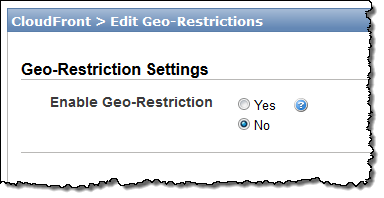
Geo-targeting in CloudFront refers to the functionality that allows you to deliver content specific to a user's geographic location. This can be useful for various reasons such as:
- Content localization: Displaying content in the user's preferred language or format based on their region.
- Regulatory compliance: Restricting access to certain content based on geographical regulations.
- Price differentiation: Offering different pricing or promotions depending on the user's location.
How to set up geo-targeting in CloudFront
-
Enable Geolocation Headers: Within your CloudFront distribution settings, there's a section called "Behavior." Here, you'll find an option called "Forward Headers." Enable "Whitelist" and add "CloudFront-Viewer-Country" to the list of whitelisted headers. This instructs CloudFront to capture the user's country code and send it along with the request.
-
Create a Behavior: A behavior in CloudFront defines how requests for certain objects in your S3 bucket are handled. You can create a separate behavior for each geographic location you want to target.
-
Set Restrictions (Optional): If you want to restrict access based on location, you can use CloudFront's geo-restriction feature within the behavior settings. This allows you to specify a list of countries where users will be denied access to the content associated with that behavior.
-
Identify User Location: Within your origin server logic, you can access the user's country code using the
CloudFront-Viewer-Countryheader that CloudFront passed along. This lets you tailor the content delivery based on the user's location.

For more detailed instructions and advanced configurations, you can refer to the official AWS documentation on CloudFront Geo Restrictions and leveraging geolocation headers for state level targeting.
捐赠本站(Donate)

如您感觉文章有用,可扫码捐赠本站!(If the article useful, you can scan the QR code to donate))